價格:免費
更新日期:2017-11-07
檔案大小:16.8 MB
目前版本:1.14
版本需求:需要 iOS 10.0 或以上版本。與 iPhone、iPad 及 iPod touch 相容。
支援語言:英語

Give your texts more character! Download the app, get 25 FREE Bluemoji stickers, then add more sticker packs whenever you want. See creative tips below.
••••••••• How to Use •••••••••
1. Open iMessage and choose a conversation or start a new one.
2. Tap the Apps button (“A”) next to the text area.
3. Swipe left or right at the bottom of the screen until you see Stickers by RocketLife (the Bluemoji face). Tap the face.
4. Tap a sticker to add it to a message, or tap and hold to enable drag mode.
5. Drag the sticker onto a text bubble or a photo.
••••••••• Creative Tips •••••••••
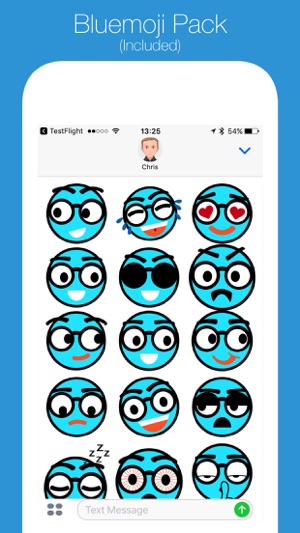
Tip 1: Multitouch Drag: To rotate or resize a sticker, start dragging with one finger, then touch your thumb to the screen and pinch or drag sideways.
Tip 2: Be a Stacker! Drag stickers on top of each other to create new characters and scenes. (This works best when you add your first sticker by tapping rather than dragging.)
••••••••• Add-on Packs (In-App Purchase) •••••••••
1. Word Bubbles
2. Bluemoji Shoutouts
3. Dress Up
4. Birthday
5. Love and Wishes
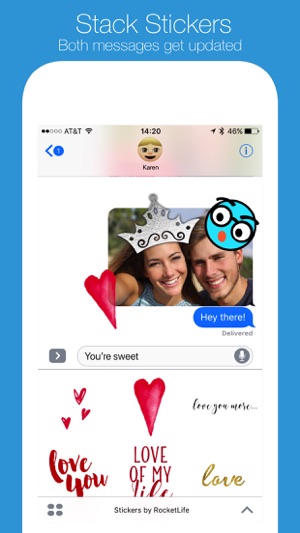
6. Hippie Pack
7. Dreams (new)
8. Baby Prints (new)
9. Welcome, Baby (new)
10. Mr. & Mrs. (new)
11. The Everything Pack — includes all 10 packs at a special price
••••••••• Questions? Suggestions? •••••••••
Write to us: answers@rocketlife.com
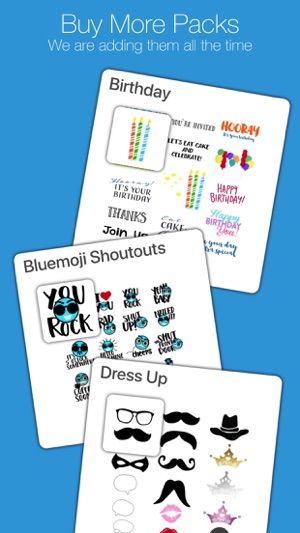
FAQ and support: https://stickers.rocketlife.com

支援平台:iPhone, iPad
